|
| Close |
|
Advanced search
|
|
|
Open the pulldown menu and select a search element.
|
|
|
For each element, attributes can be specified. Open the pulldown menu to browse the list of valid attributes or keep the default value.
In the case of a shelfmark, the abbreviation of the manuscripts collection is required.
|
| 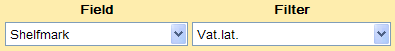 |
|
|
Insert one or more search term.
In the case of a shelfmark [e.g. Vat.lat.14666], insert the numeric part of the string.
|
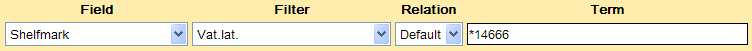 |
|
|
Use the star key as truncation operator in a partial text string (e.g.: sermo*, *logia, *barb*, autogr*racc*).
|
|
|
In the case of a numeric search term (e.g. starting date), insert the eventual relation: =, <, ≤, >, ≥ (e.g. >1500) or keep the default value.
|
|
|
Select the Boolean operator: AND, OR, AND-NOT for the combination of terms from different fields. Up to ten elements may be used.
|
|
|
Remove the selected search element or delete the text inserted.
|
|
|
Select it to process the query.
|
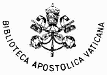

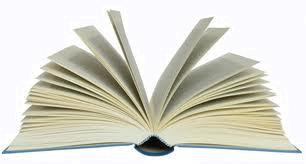 manuscripts
manuscripts